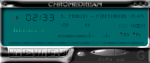
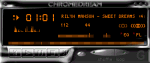
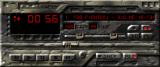
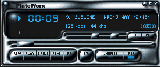







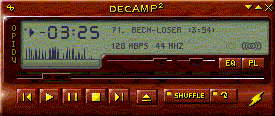
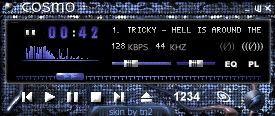

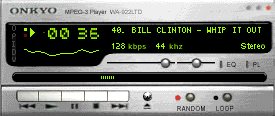
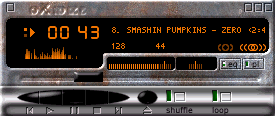
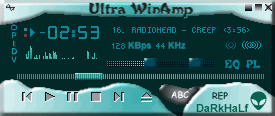
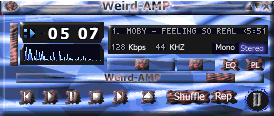



All Skins available here are pretty good!

Copyright 1998 pRoScAm: All Rights Reserved!
WinAmp Skins
Have you designed a Skin or do you know someone who has? If you want this Skin be listed here, just send me a
mail containing the URL where this skin can be found plus the name of the author and I will display it here.First of all: How do I install a Skin?
Open your WinAmp player click on options at the main menu and then on "Select Skin".
These skins are here for your personal use...download at will!
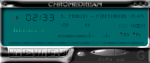
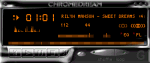
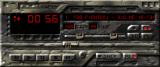
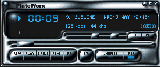







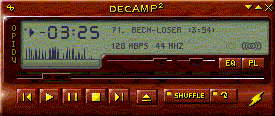
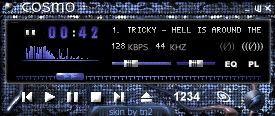

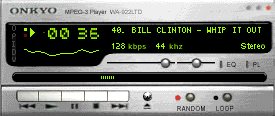
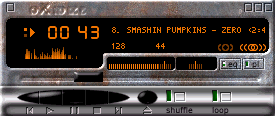
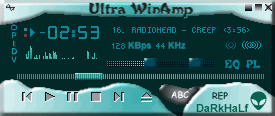
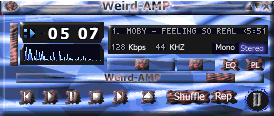



All Skins available here are pretty good!
